Responsibilities
Prototyping, Responsive website, Testing, User flow design, User research, Wireframing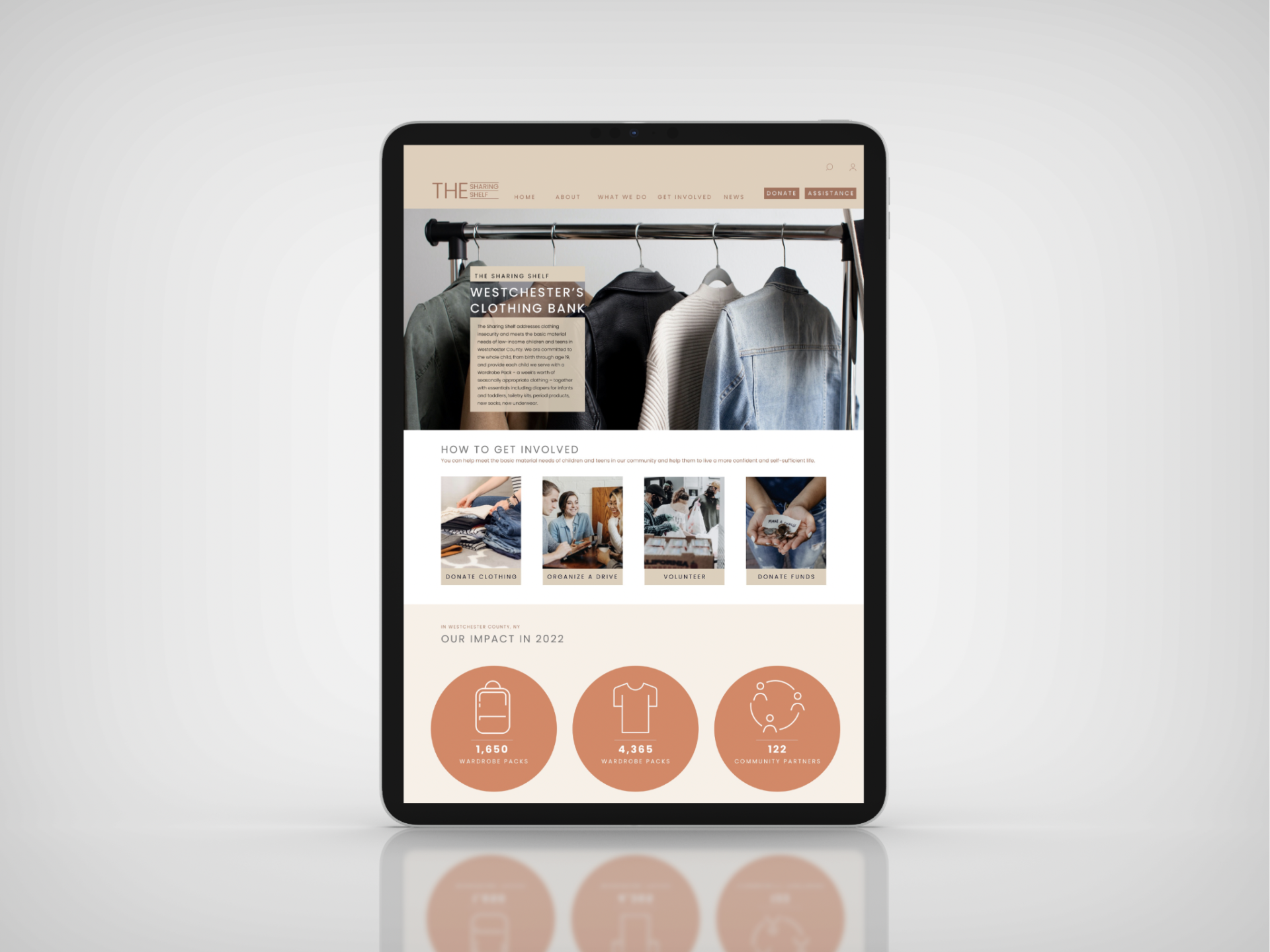
PROJECT OVERVIEW
THE PRODUCT
A responsive website to help low-income people find information about securing clothing for their families.
THE PROBLEM
Low-income families have difficulty locating and assuring all members’ clothing and shoes. They stress about not knowing where to find items of clothing close to where they live.
THE GOAL
The goal is to create an informative, responsive website for low-income families to get information about The Sharing Shelf and download the app for ordering what they need.
DATE
September 2023
ROLE
Lead UX designer/ Visual Designer
RESPONSIBILITIES
User research, wireframing, prototyping, testing, and designing the app and responsive website.
RESEARCH METHODOLOGIES
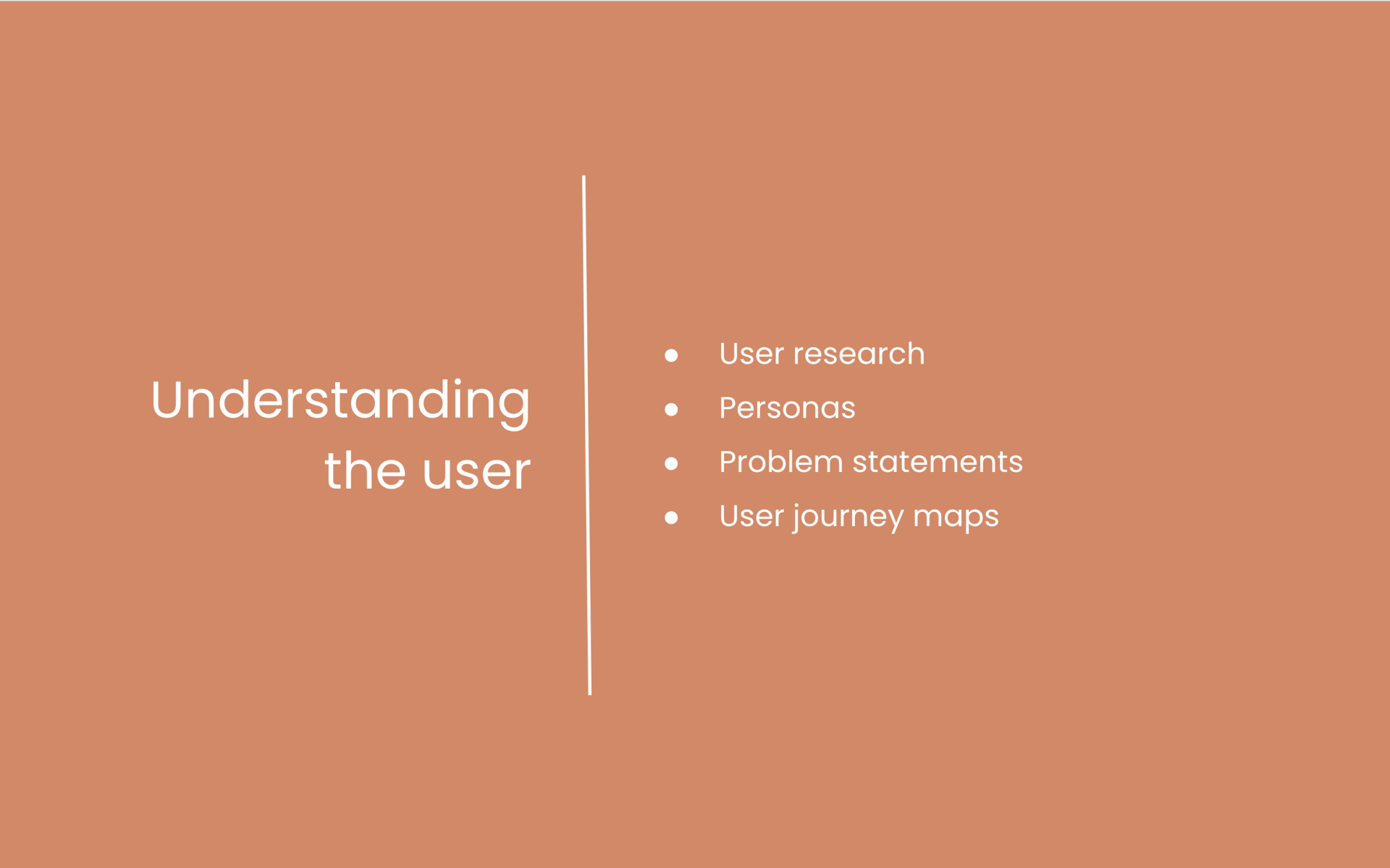
USER RESEARCH
SUMMARY
I needed to find out if the user was able to find the information needed on the website. I tested the usability of an informative and easy-to-use website. I wanted to understand the specific challenges that users might face in finding the forms needed to apply for the program and if the dedicated app was easy to find on the website. With these goals in mind, I conducted interviews and created empathy maps to further understand the future users of the app and website, and their pain points so I could design to solve their needs.
INSIGHT
Research revealed that users were confused when presented with too much information. I confirmed assumptions that users prefer to have an app where they can find all the clothing items that they need more efficiently. In addition, I found out that the users were frustrated by filling out forms on the website and preferred an app.
USER RESEARCH | PAIN POINTS
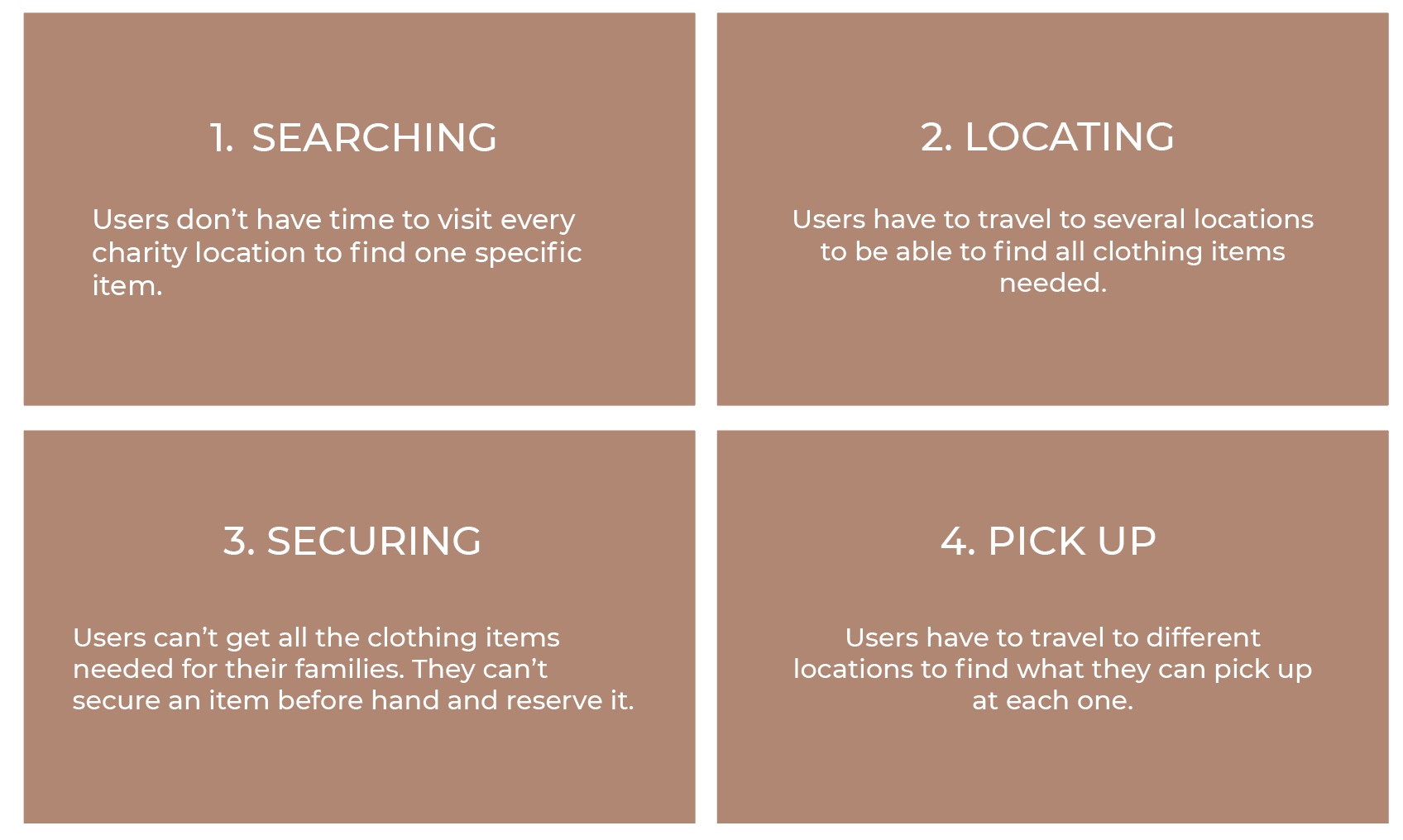
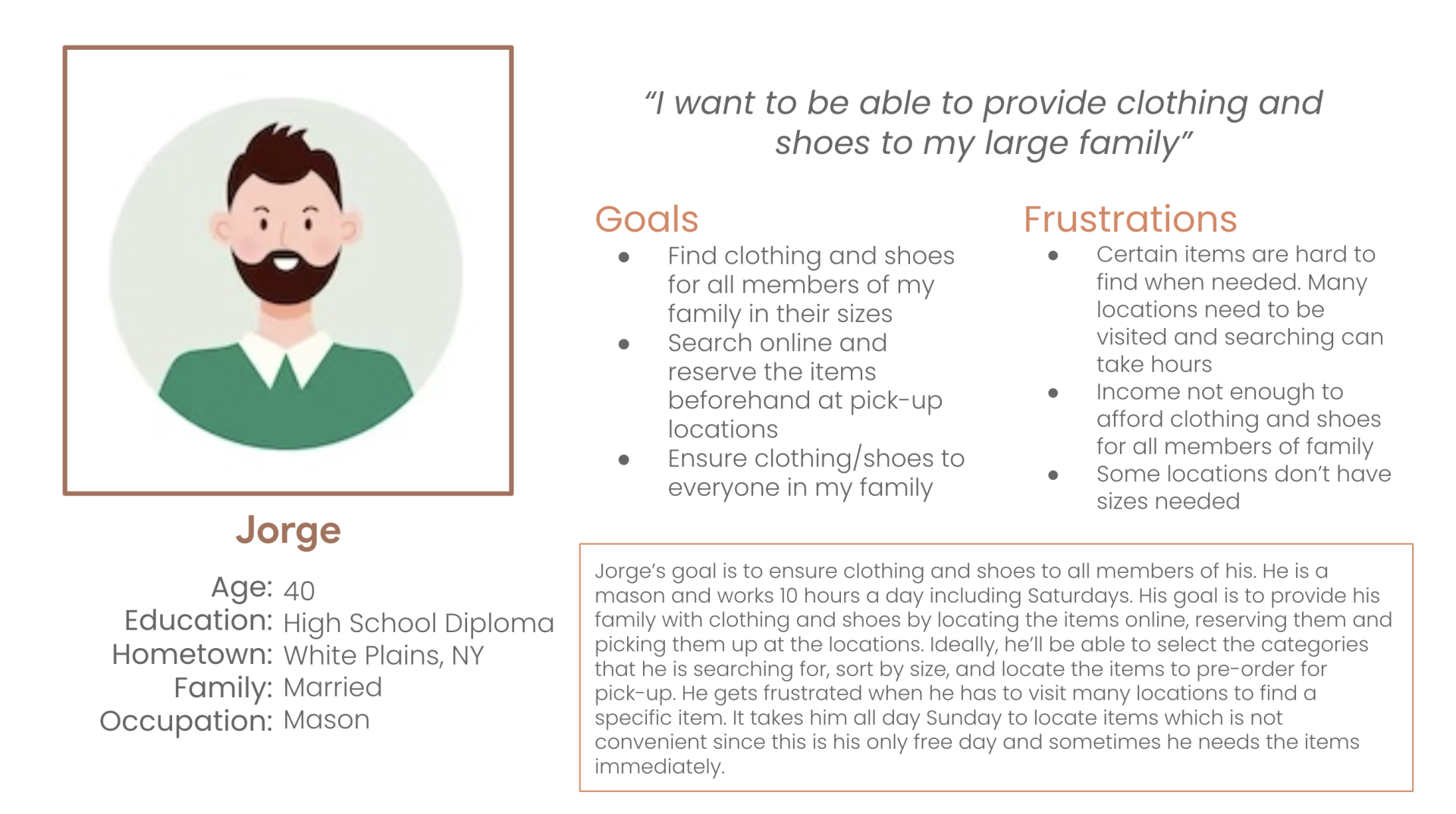
USER JOURNEY MAP
The goal was to understand the user’s pain points. In order to do this, I focused on the main issue which was getting information on how to apply to the program in order to download the app.
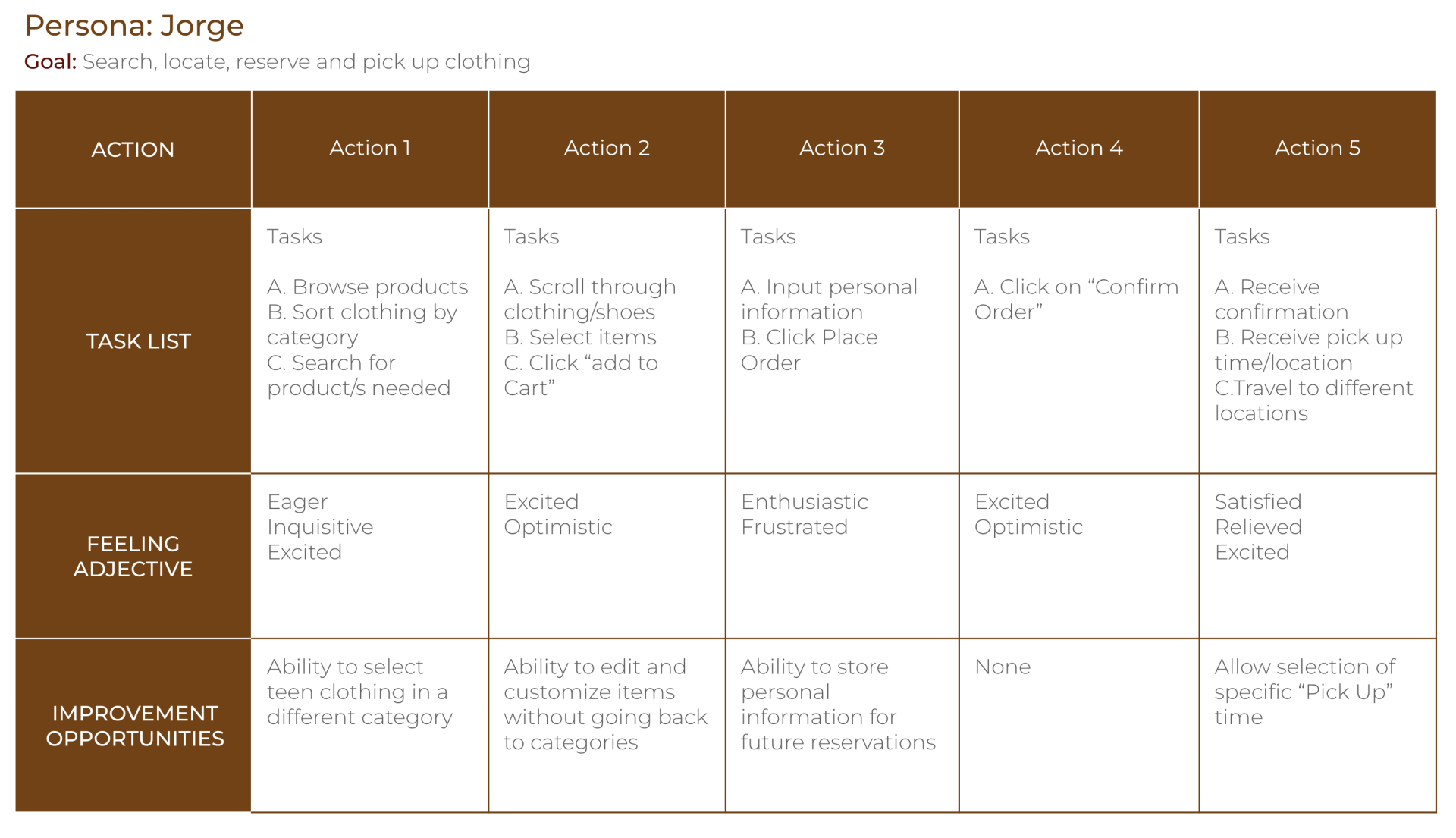
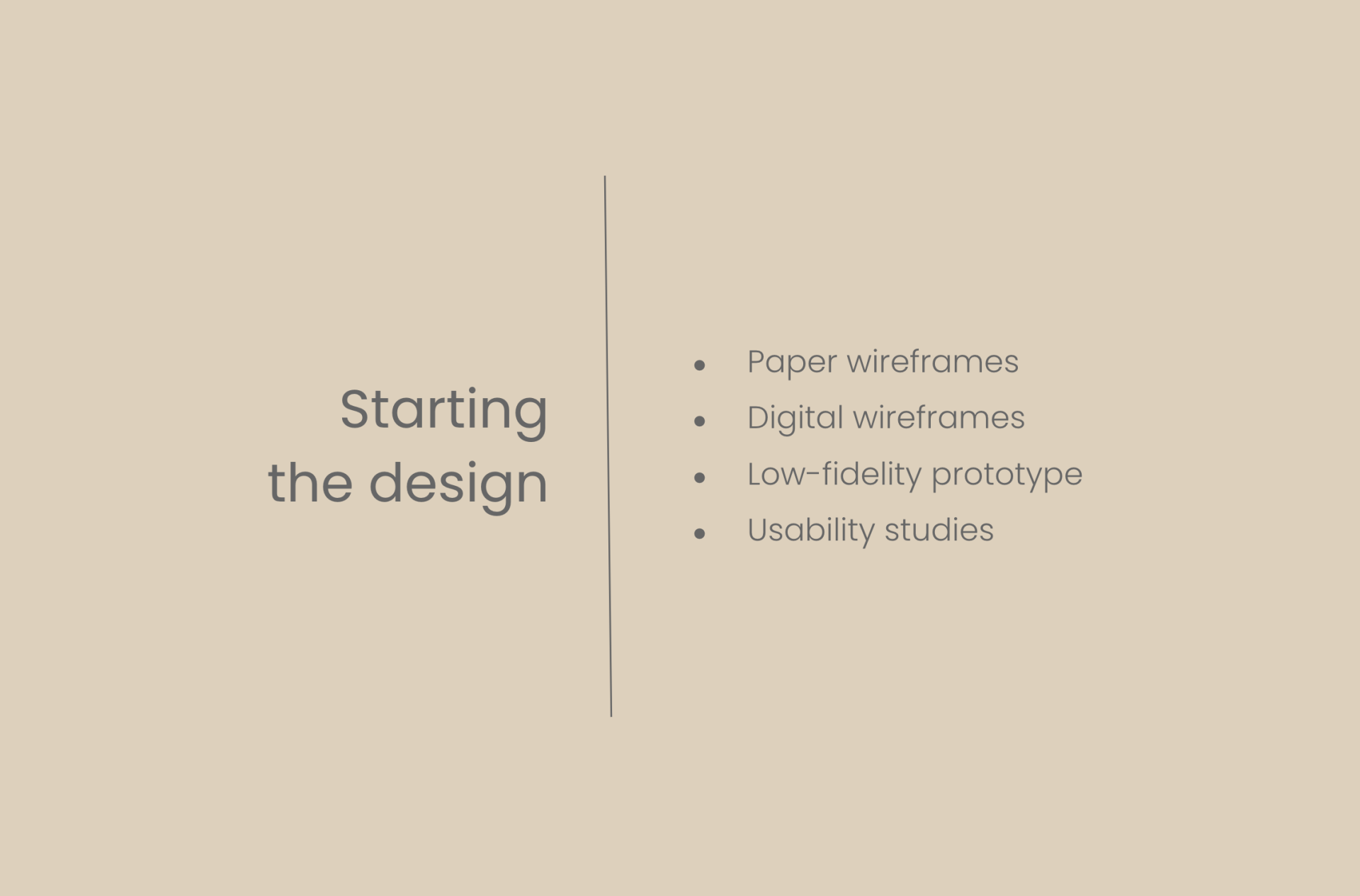
PAPER WIREFRAMES
Goals:
- Build an informative website that is intuitive and easy to use
- Solve user’s pain points when it comes to finding information regarding clothing security for their families
Thought process:
- Identify key pain points
- Address those pain points and learn more about what users need/want in order to build a successful, informative easy-to-use website that is responsive when viewed on phones.
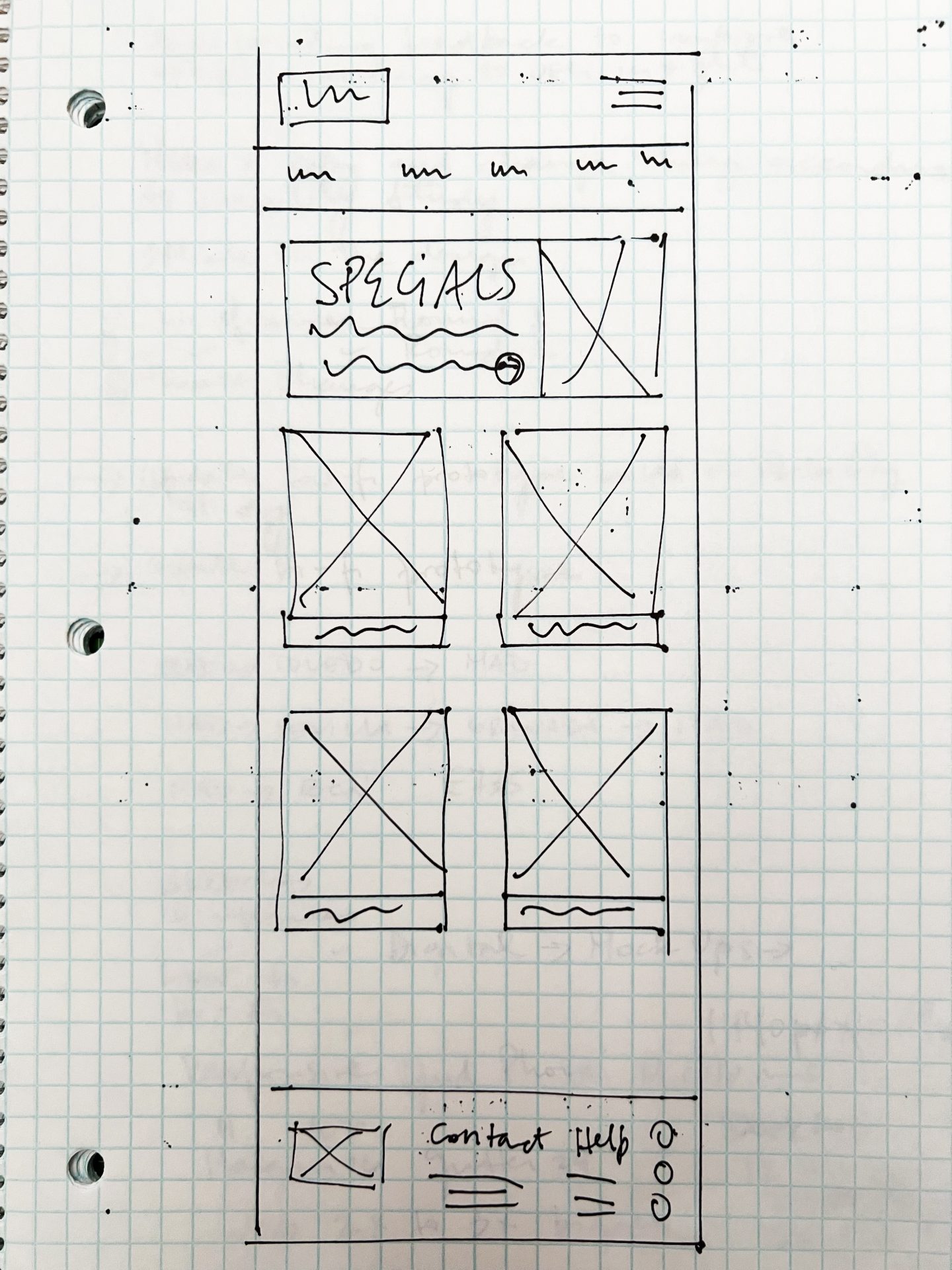
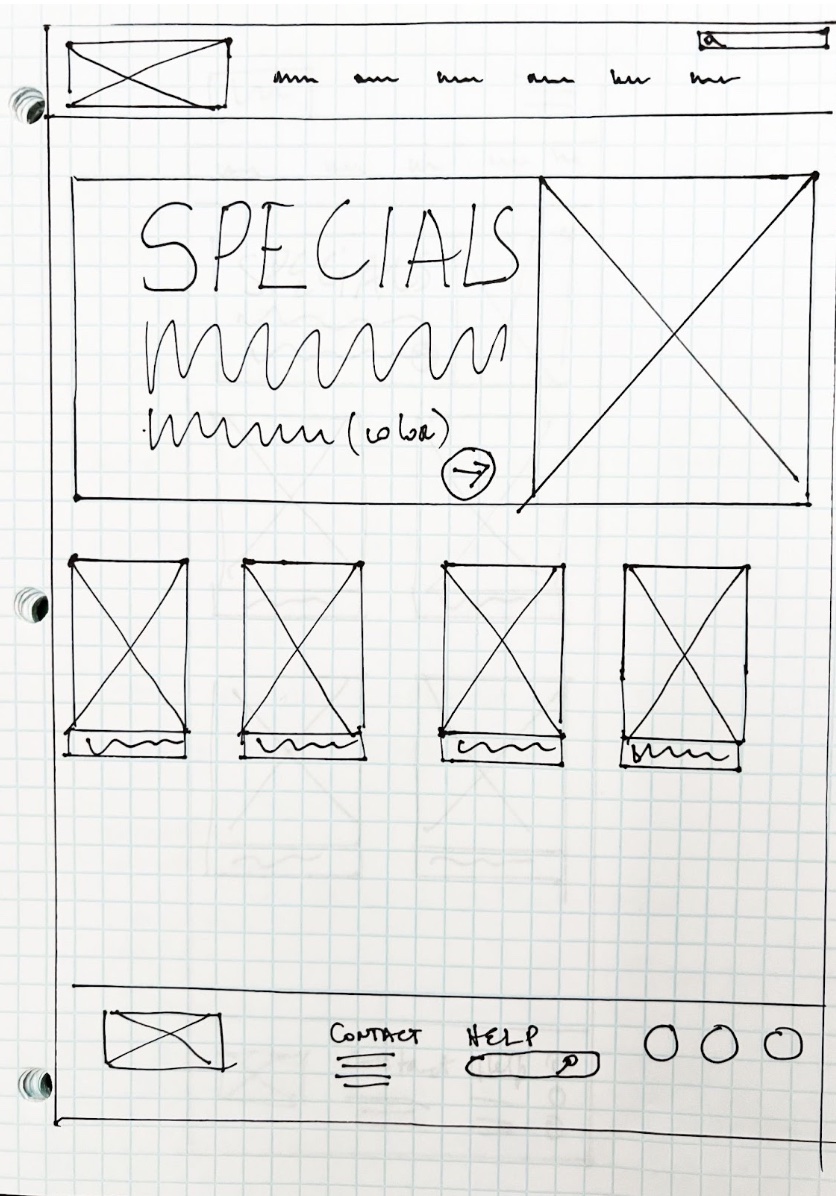

DIGITAL WIREFRAMES
Goals:
Saving users time in finding the information needed
Thought process:
In order to save users time, I designed an “Assistance” button and a clear top navigation with the most common categories to get the information needed

DIGITAL WIREFRAMES
Goals:
Saving users time in finding the information needed
Thought process:
In order to save users time, I designed an “Assistance” button and a clear top navigation with the most common categories to get the information needed
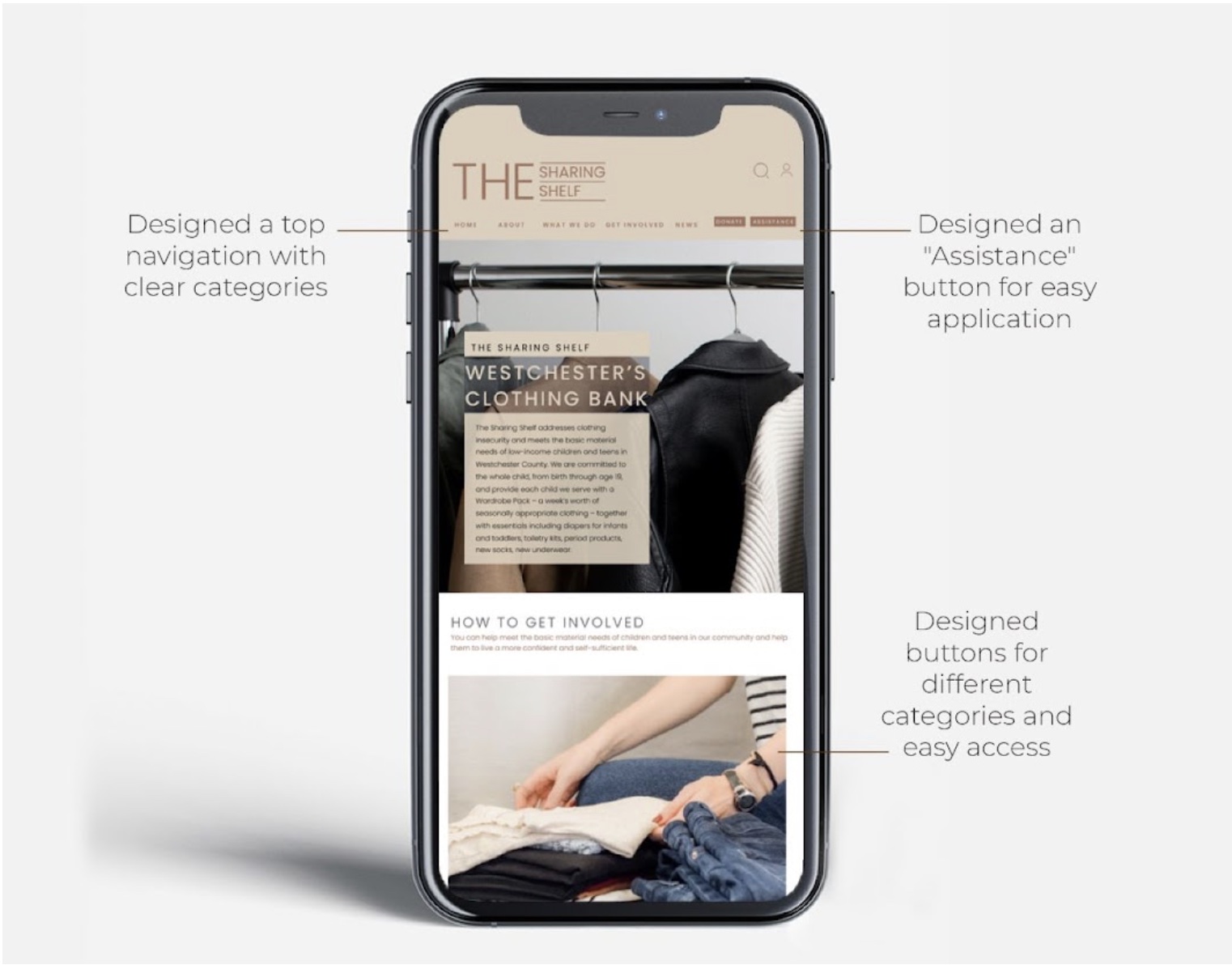
LOW-FIDELITY PROTOTYPE
The goal was to understand the user’s needs when it came to the website and how we could make it responsive for optimal experience on phones. In order to do this, I focused on the main issue which was finding information and clear call to action. To that end, I made sure that the navigation was clear and that there were buttons for the main tasks.
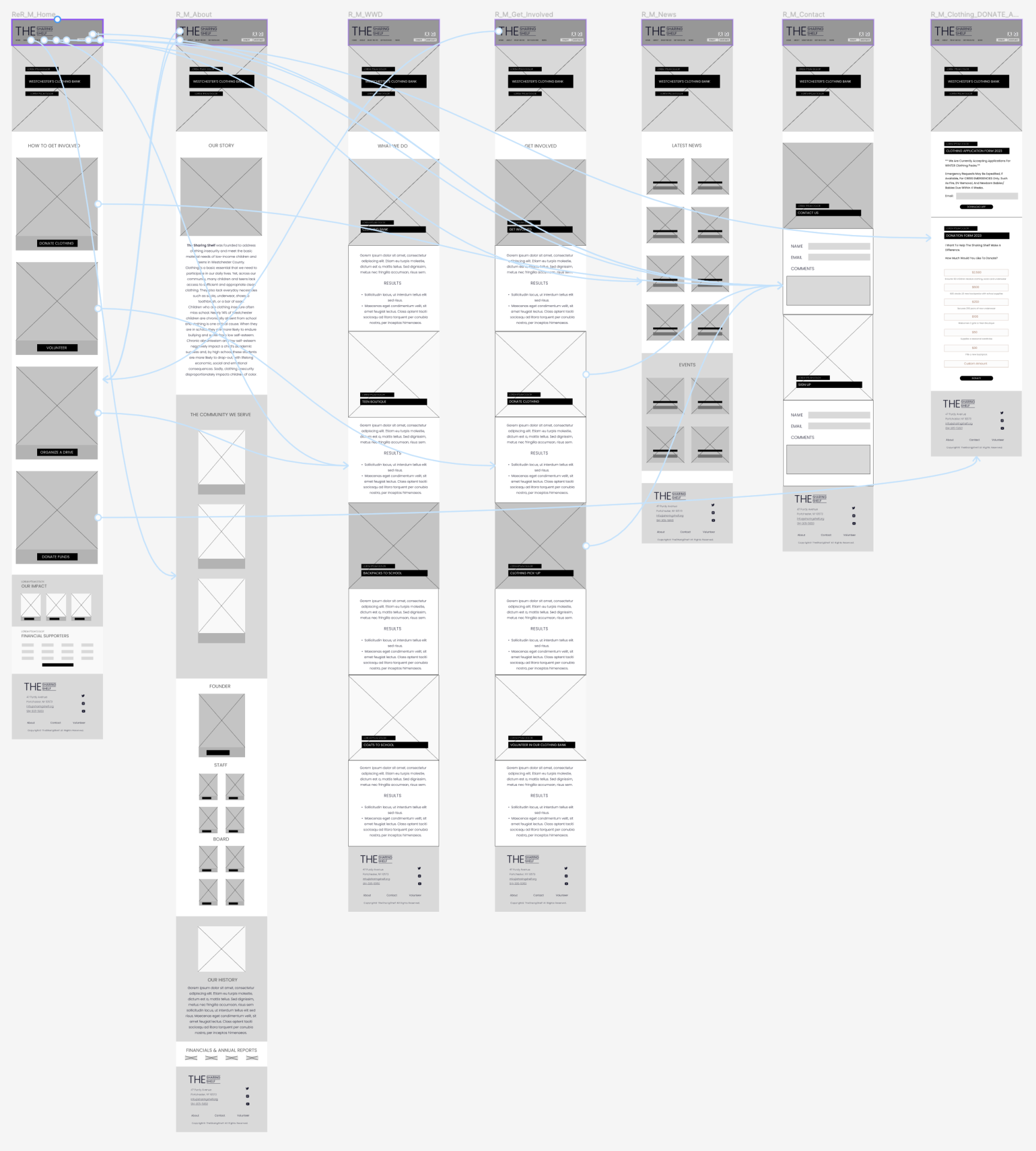
USABILITY STUDY FINDINGS
I conducted usability studies that helped me understand the users and their needs when interacting with the website both on different screens (iPad, desktop, etc.) and on the phone.
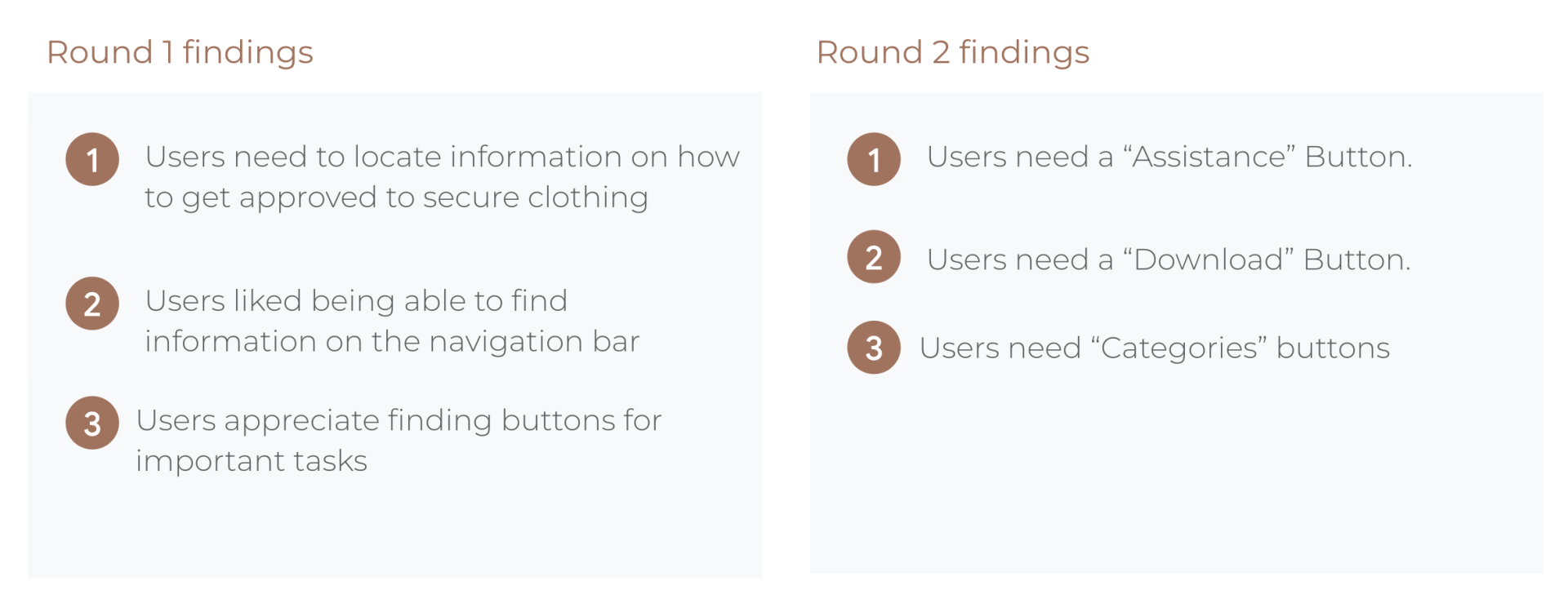
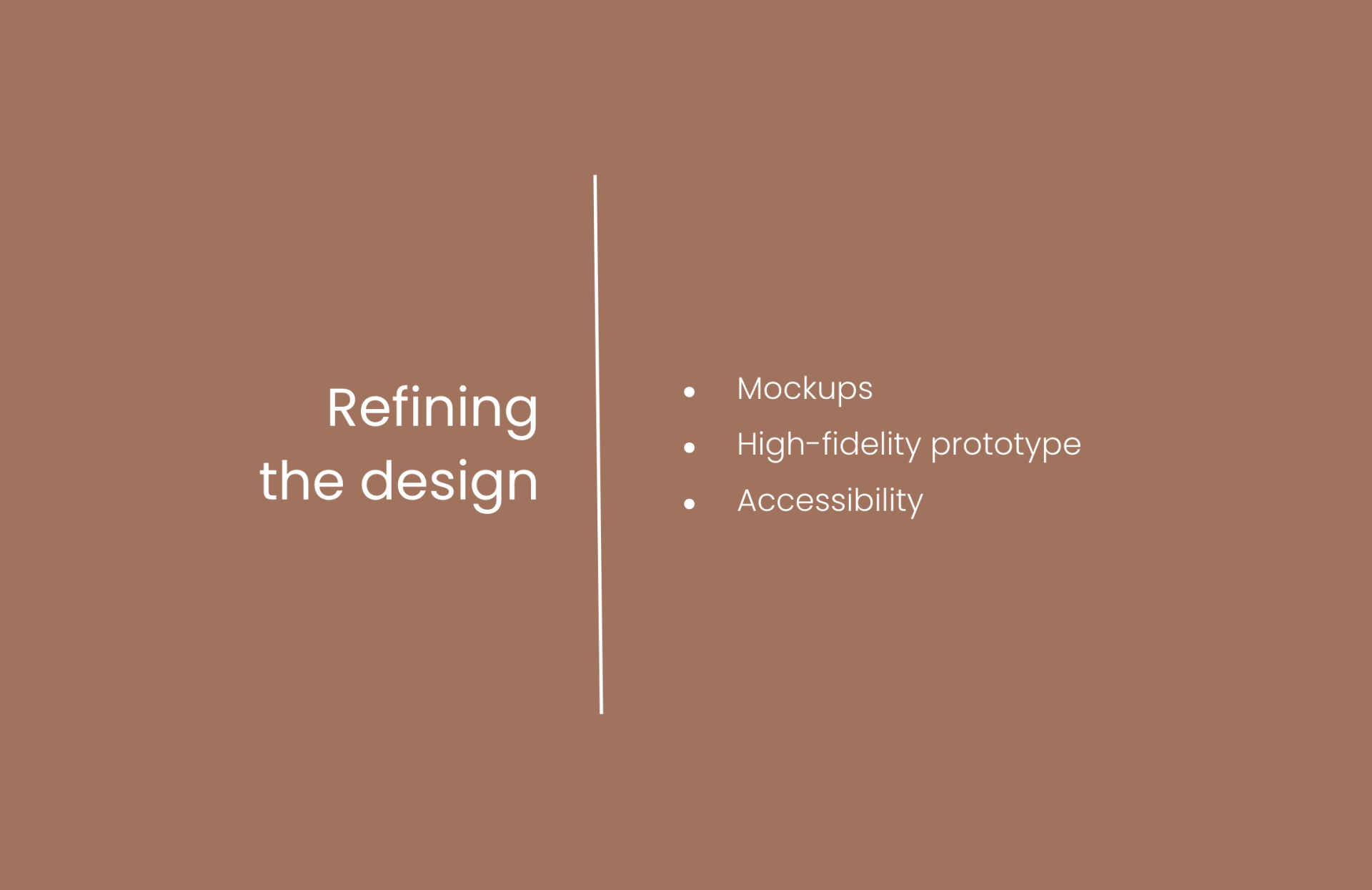
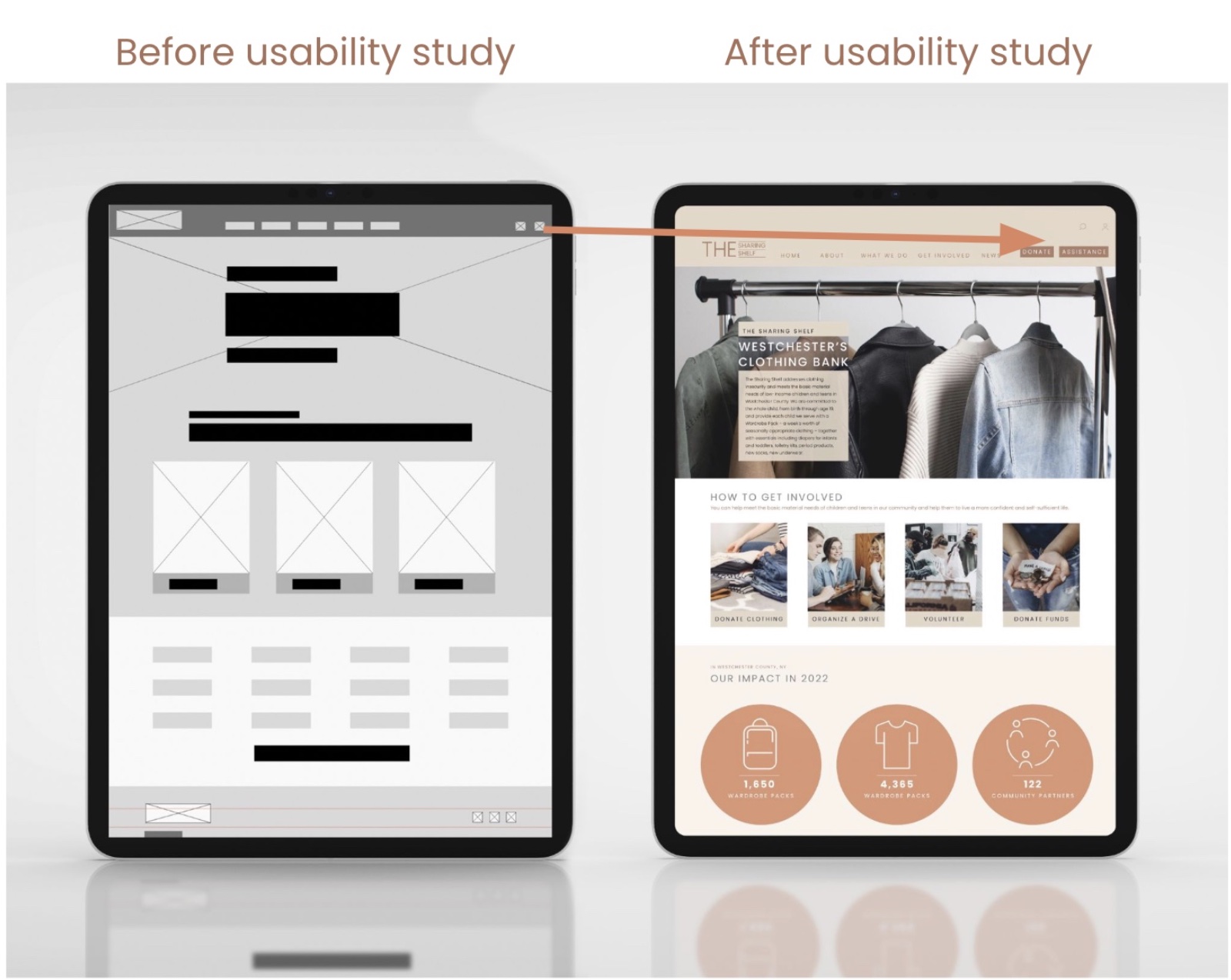
MOCKUPS
Based on the insights from the usability study, I included several “call to action” buttons throughout the website to improve ease of use and clarity. For instance, buttons for “Assistance”, “Donate” and “Download App” was added which include all kinds of users,
The second usability study reflected difficulty with identifying categories easily. In order to solve this issue, I added buttons with images for easy identification.
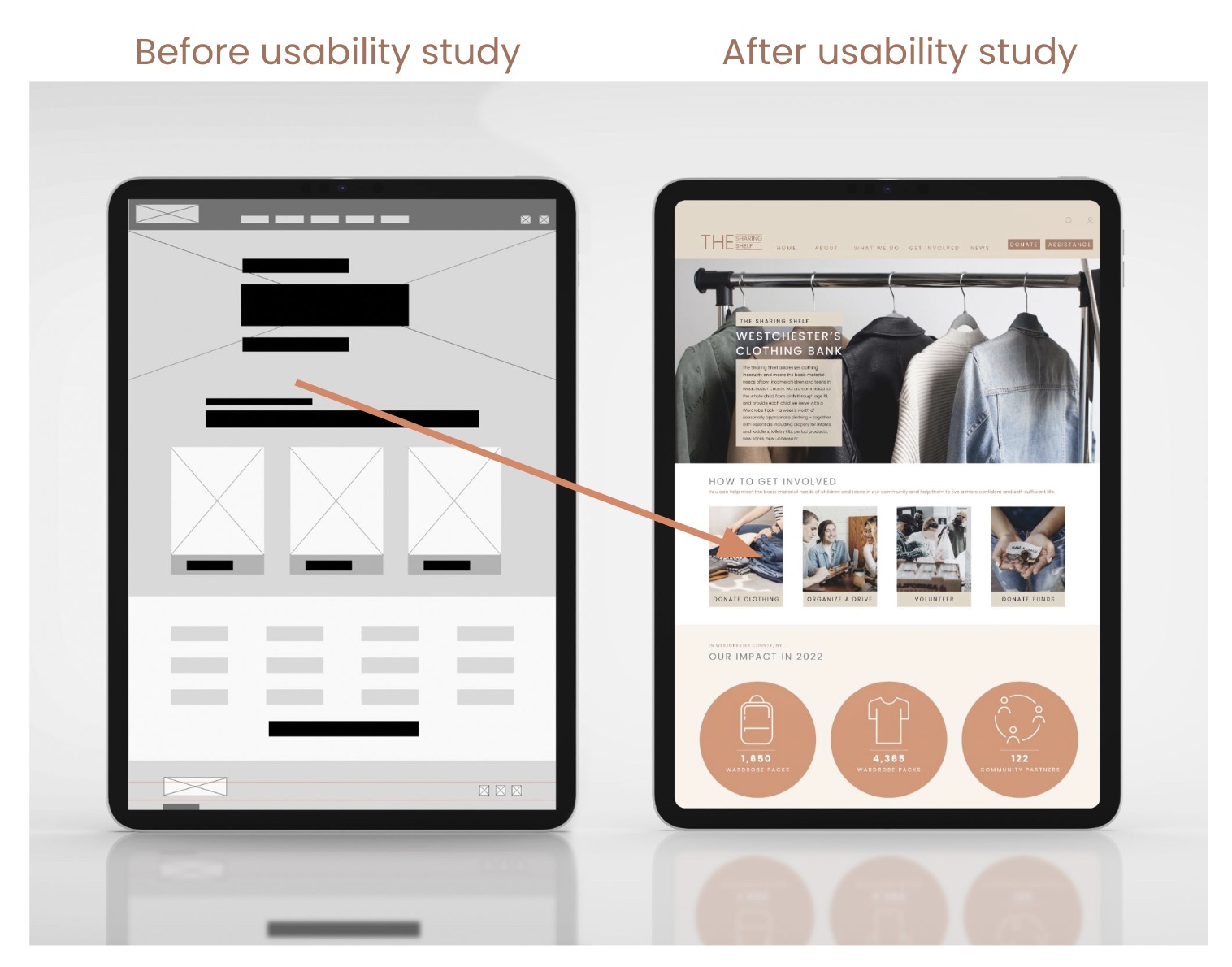
MOCKUPS WEB
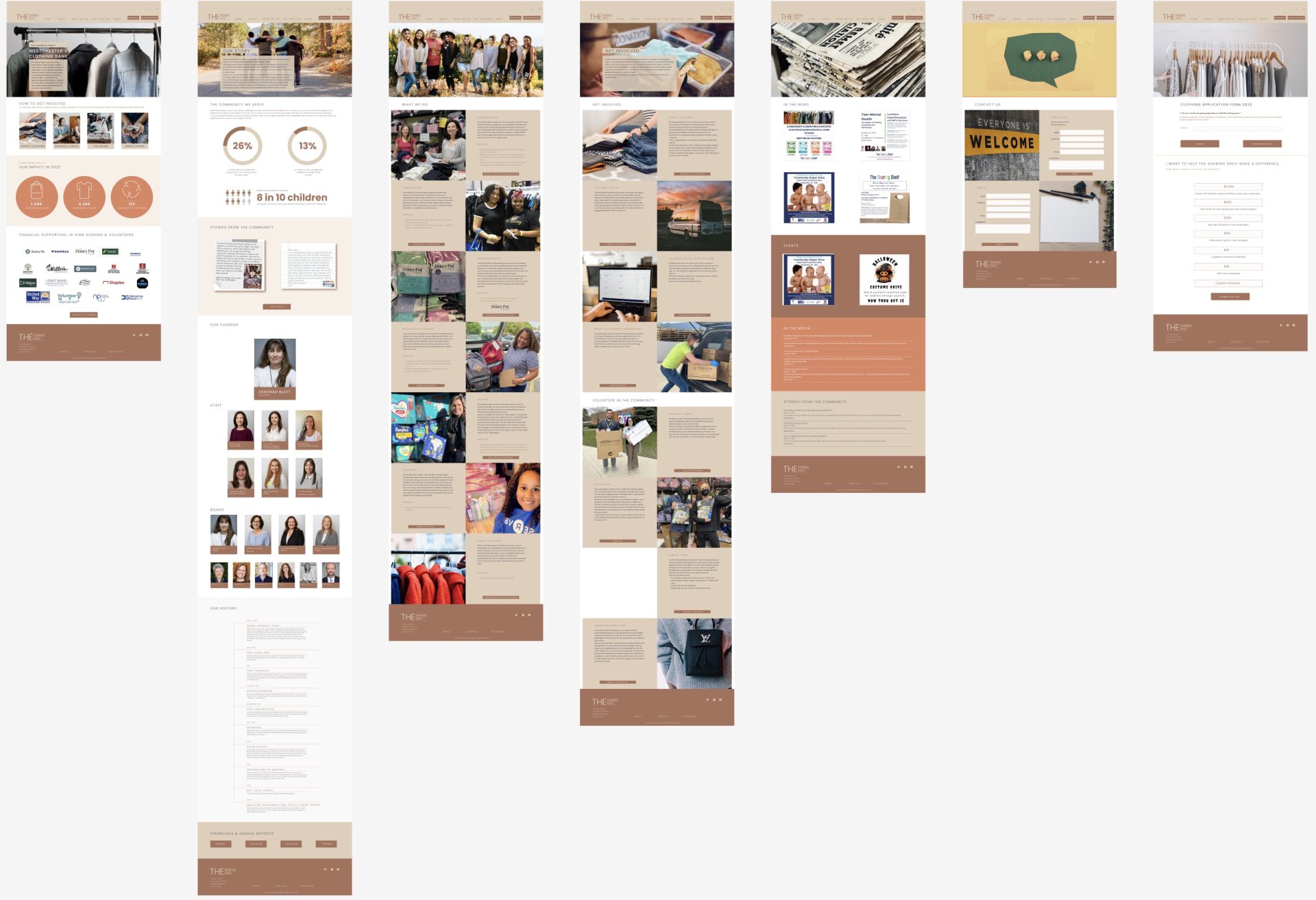
HI-FIDELITY PROTOTYPE
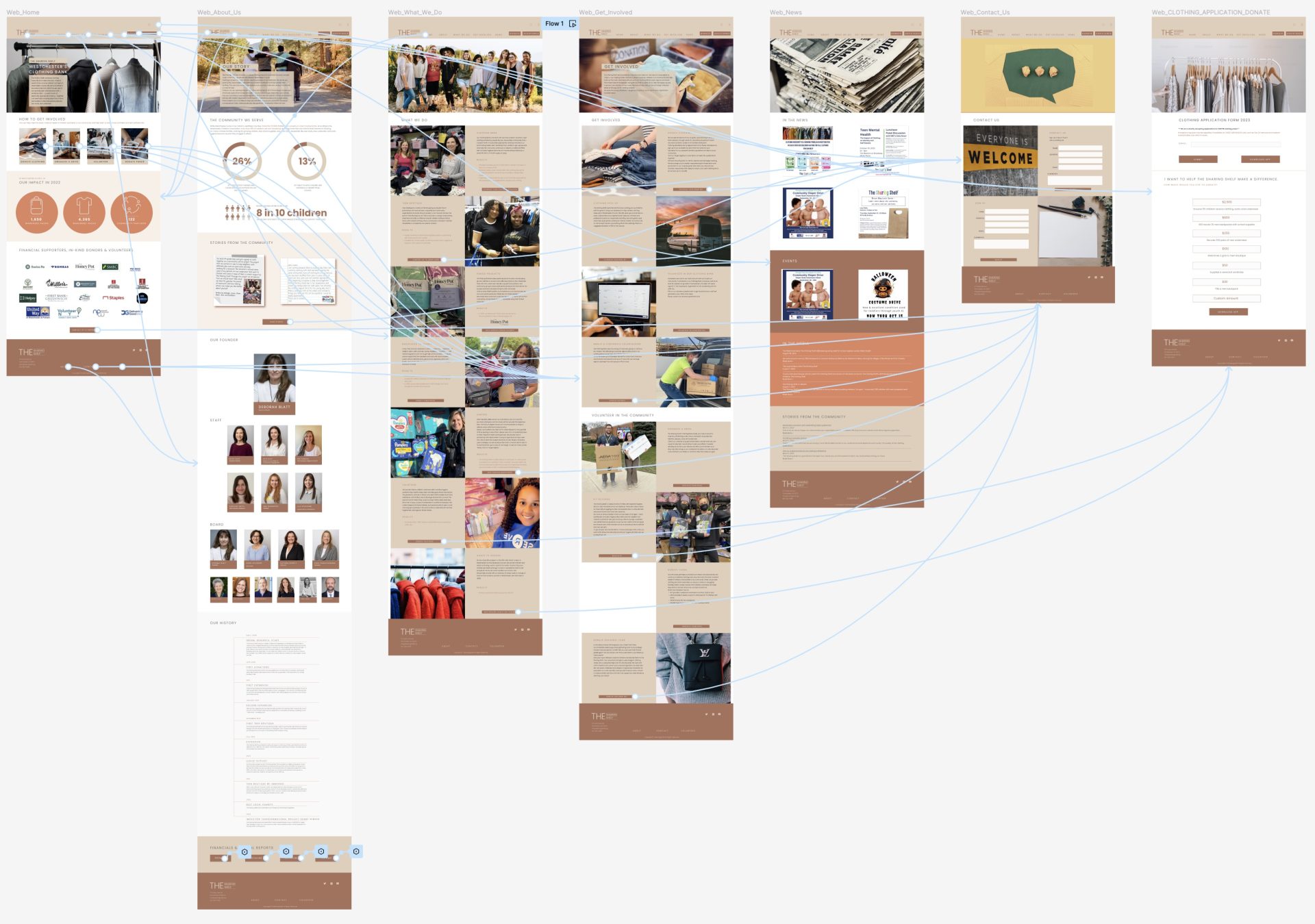
MOCKUPS PHONE
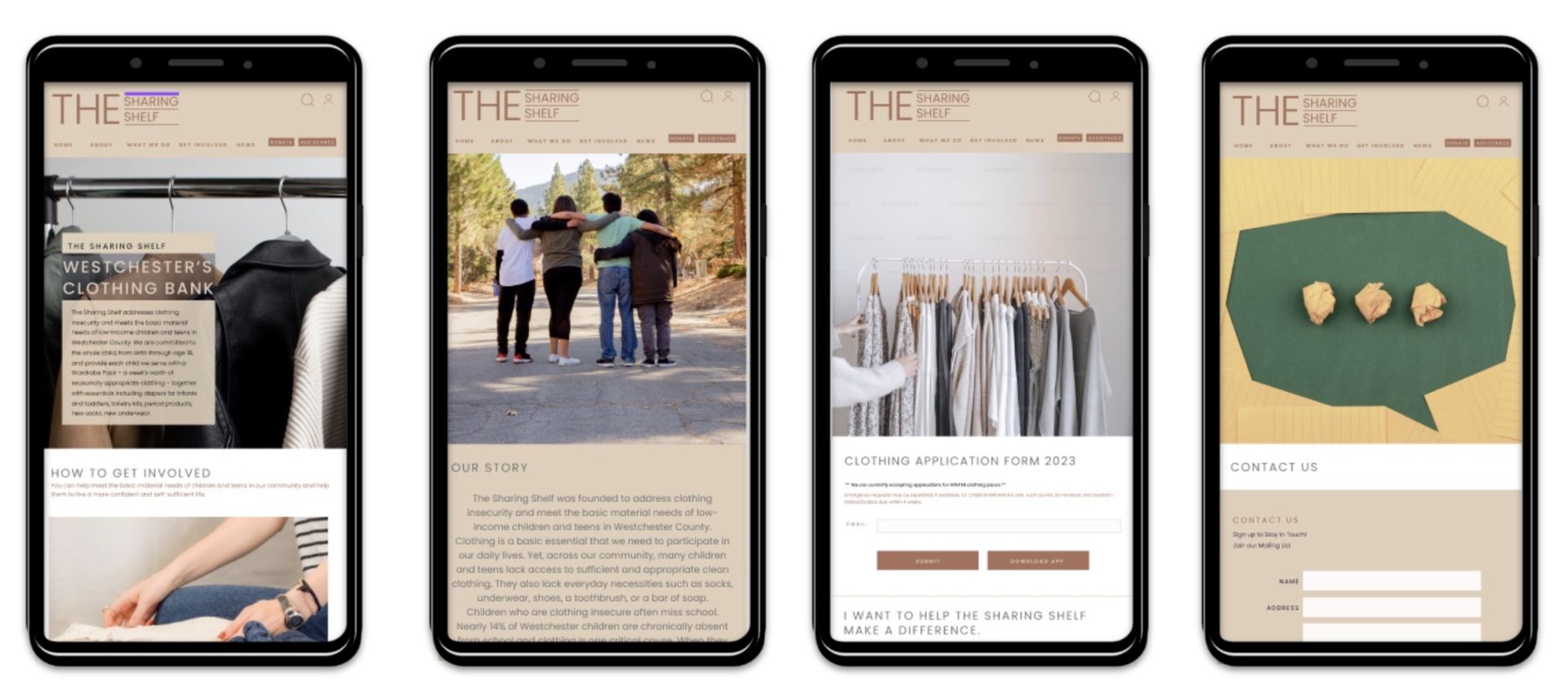
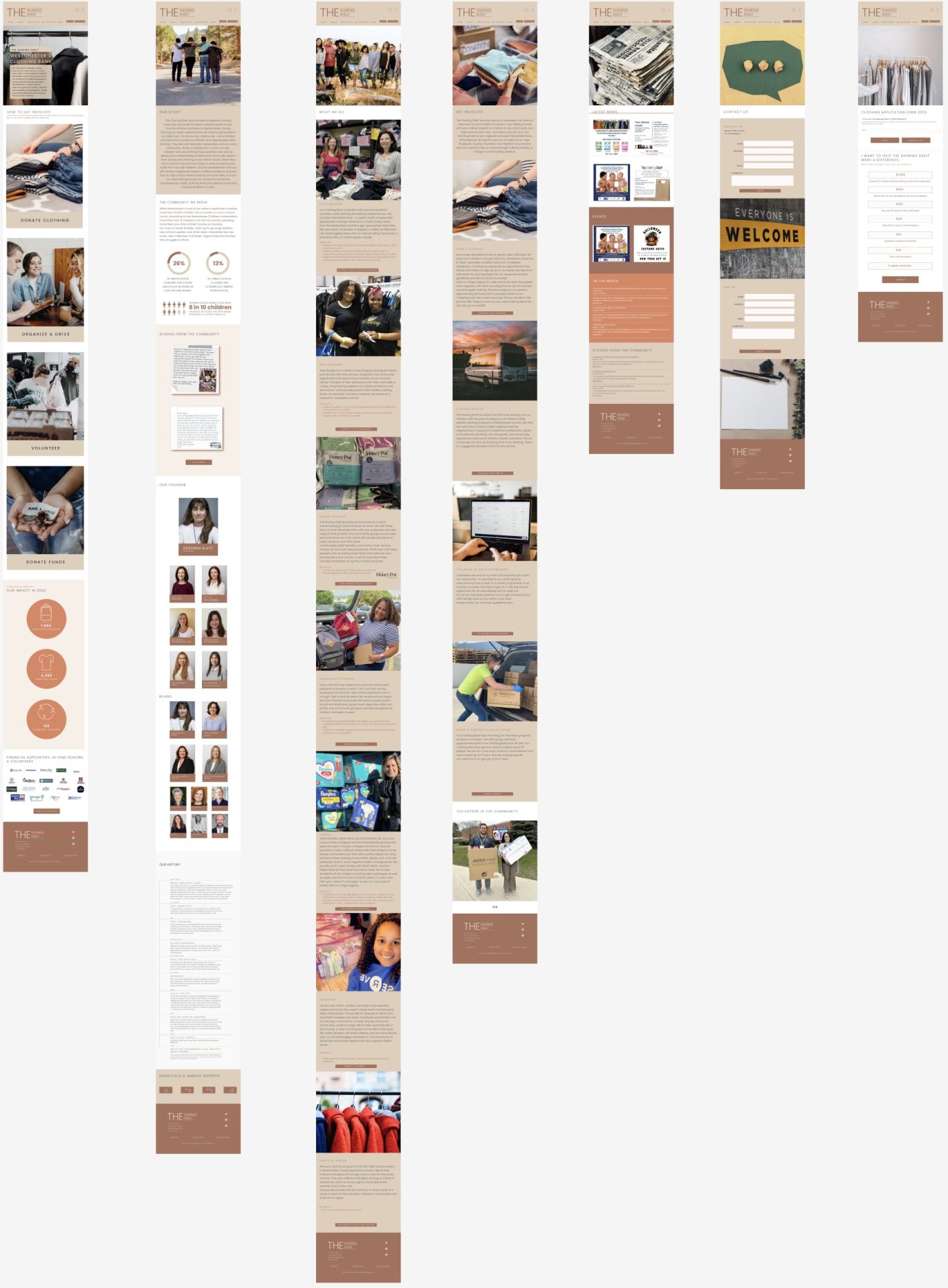
ACCESSIBILITY CONSIDERATIONS

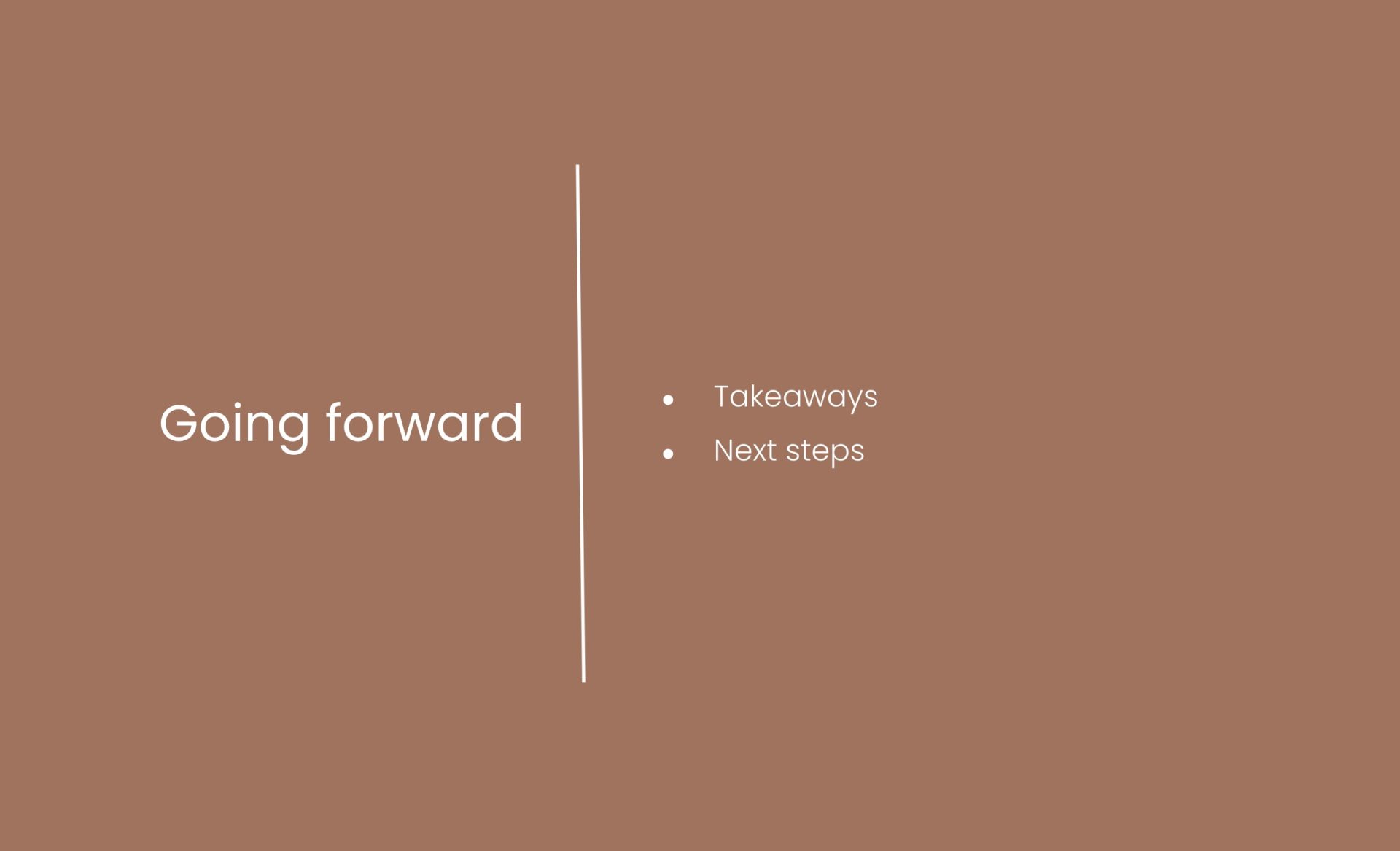
TAKEAWAYS
IMPACT
The Sharing Shelf App was designed to secure clothing and shoes for all members of low-income families. The goal was to fulfill the user’s needs and resolve their pain points with an app that is easy to use and that will make the task efficient and friendly.
WHAT I LEARNED
Throughout the project, I learned that users can behave very differently when interacting with an app or website. Socio-economic background can play an important part in the needs and pain points of users. Biases have to be in check to create an excellent product that is user-centered and effective.
NEXT STEPS
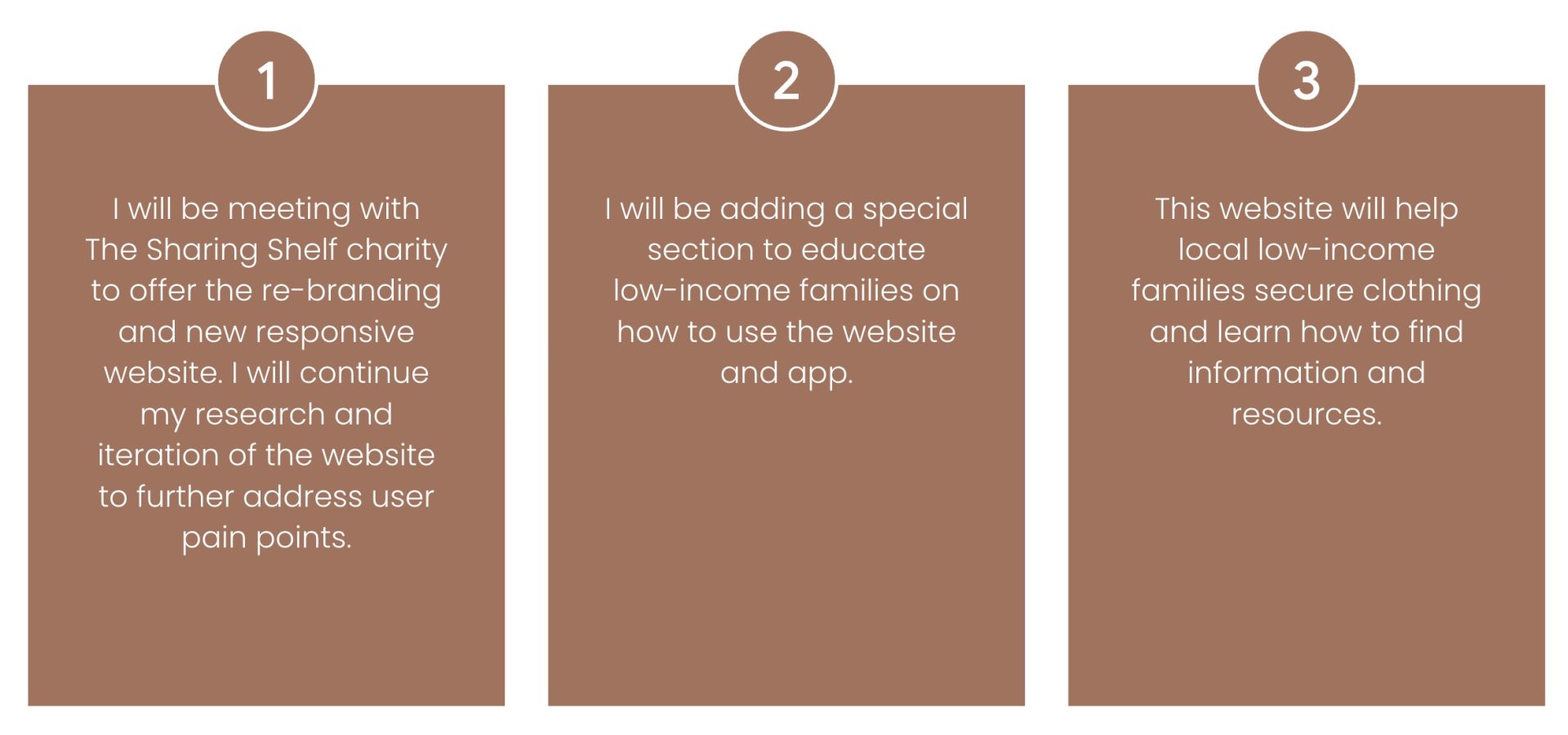
Thank you for reviewing my work on The Sharing Shelf Website!
If you’d like to see more of my work, please contact me at:
visit my website at: http://carolinamanero.com/ux/
I will be updating my UX portfolio constantly so be sure to check it out
